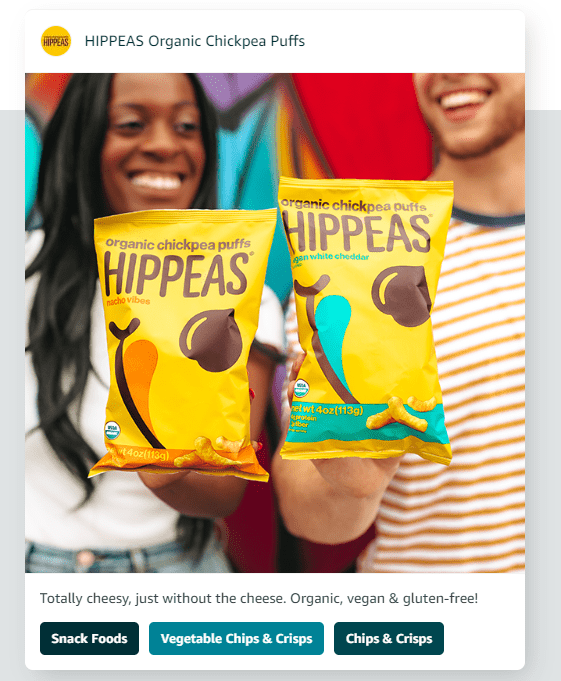You are probably not using Amazon Posts but you should. Amazon Posts are a great way to increase engagement and visibility of your brand and products on Amazon using your existing social media assets. This article explains exactly what Amazon Posts is and includes several examples of food and beverage posts for inspiration.
What are Amazon Posts?
Think of Amazon Posts as an Instagram-like feed within Amazon but shoppable. Shoppable meaning each post shows product details and links to the product detail page. Just like any social media, you should curate and post images. It is great for engagement and likely conversion also. You can’t directly follow brands on Amazon Posts because that is what Amazon Follow is for.
Amazon Posts components breakdown
- Banner: includes a circular logo and brand name
- Image: curated branded image usually highlighting product or packaging. The images zoom in a bit when hovered over for a nice effect.
- ‘Show product’ tab: when clicked, product details such as price, rating, and Prime are shown
- Caption text: a great place to differentiate brand or product, spotlight key features, bolster branding, highlight a call-to-action. Emojis are supported. Hashtags aren’t clickable (characters up to 2200)
- Category (or related posts) tags: automated tags with product categories. When clicked, the browser is taken to an Amazon posts feed showing related posts only for that category, similar to a hashtag.
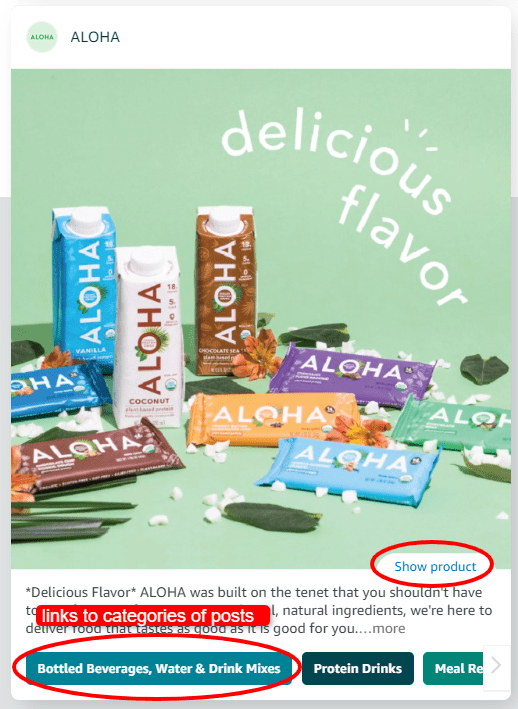
Where do Amazon Posts show up?
Four places:
- Brand’s product detail pages
- Related brand’s product detail pages (competitors)
- Related posts feeds (if someone clicks to see related tabs)
- Category feeds
Posts is available on the Amazon mobile shopping app (iOS and Android) and the mobile website.
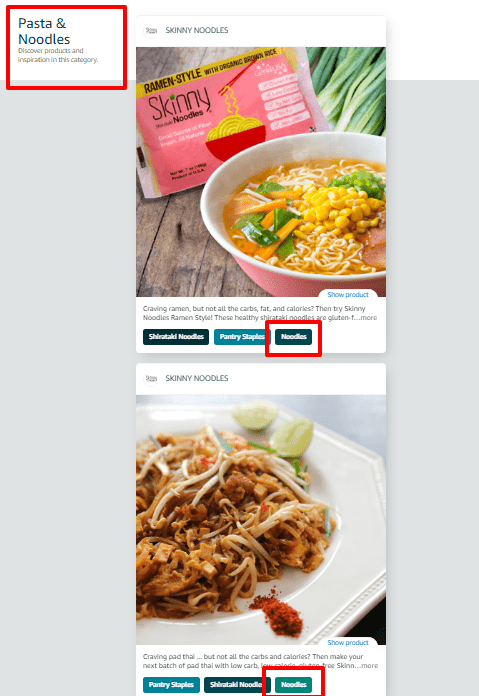
Great for discoverability
Amazon helps shoppers discover your brand and products.
Related category tags on each post make discoverability of brands easier. Each post has prominent category buttons (such as ‘sauces’ ‘protein bars’, ‘snacks’ etc). When clicked the feed shows only products in that category so a great way to get on a potential customer’s radar and increase new-to-brand engagement.
Of course, the inverse is true. Competitors now have a new way to show up on your product pages and get discovered if they are using Amazon Posts.
Easy to use
Amazon Posts required little effort above your normal social media marketing. You can and are encouraged to re-use the same images from Instagram or other social media on Amazon. So minimal additional effort gets you a free additional boost of exposure on the world’s largest shopping platform.
Free, currently
Amazon Posts, including those displayed on competitor’s pages, are currently free so we would recommend jumping in. Who knows how long this will be the case?
Early Mover Advantage
Most brands aren’t using Amazon Posts so it can differentiate your brand’s presence and increase awareness on Amazon.com. While the feed is less crowded and less competitive, you can gain an oversized share.
Siphon Visitors from Competitors
Posts show up in several parts of Amazon including product pages of competitors. So yes, you can squat rent-free on competitors’ pages using Amazon posts and siphon off their traffic. In our experience so far, we haven’t seen many product pages with Amazon posts from competitors but that is likely because few brands are currently using it.
Measure and Test with data
Amazon posts provide engagement metrics including views, impressions, and clicks so you can see what is branding, imaging, and messaging is working. However, no conversion data currently.
Amazon Posts Requirements:
- Registered in Amazon Brand Registry
- Have an Amazon Store
- US-based
- Your brand’s byline on detail pages must be linked to your Store
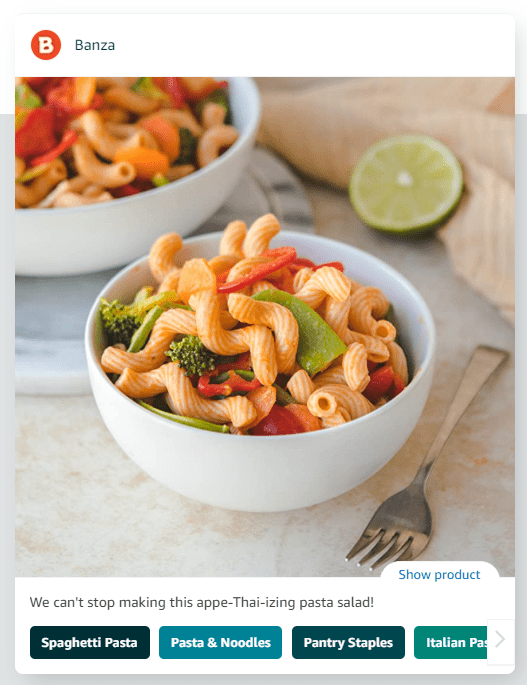
How to get started with Amazon Posts
Go to amazon.posts.com and sign in with the account you use for advertising. Create a profile and start posting
- Create profile
- Verify brand name
- Upload logo
How often should you post? Is there a limit?
Post as frequently as you want. There is no limit. Most brands post as often as they do on other social media platforms. There is no downside to posting frequently so don’t hold back. It’s not a platform that many posts will annoy people as the posts are dispersed across amazon based on Amazon’s preference and people don’t check this as much as other social media platforms.
Brands don’t control placement or tags
You don’t have control over where your posts appear like with some advertising options.
Amazon chooses where they appear.
You also don’t have control over what category tags are applied to your post; these are automatically generated by Amazon.
Use High-Quality Imagery
Amazon Posts is a very visual feed with images taking center stage. Use high-quality images that will represent your brand and products well.

Yes Emojis, No Hashtags
Emojis are supported but hashtags are not (you can include #hashtag but it won’t be clickable)
Examples of Amazon Posts for Food and Beverage Brands
Sourcing Origin – Banana Joe
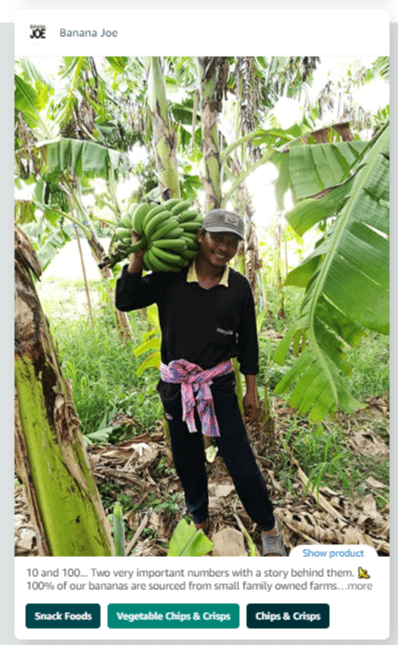
New Flavor – Farmhouse Culture
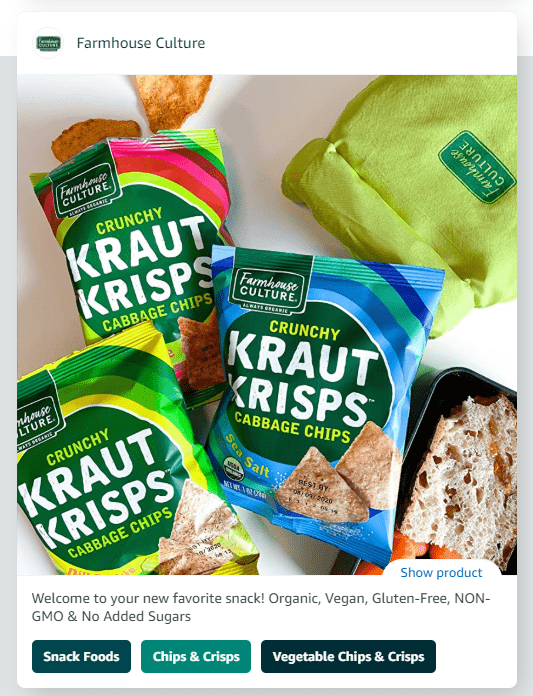
Image with Headline – 3pm Bites
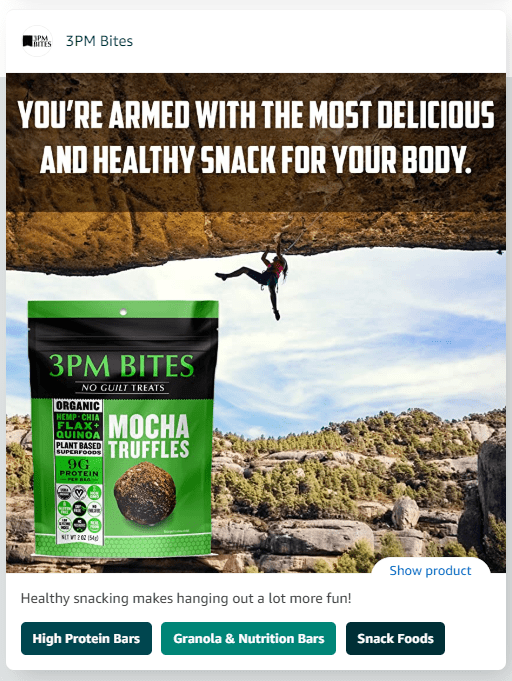
Variety Pack Shot – Louisville Jerky Co
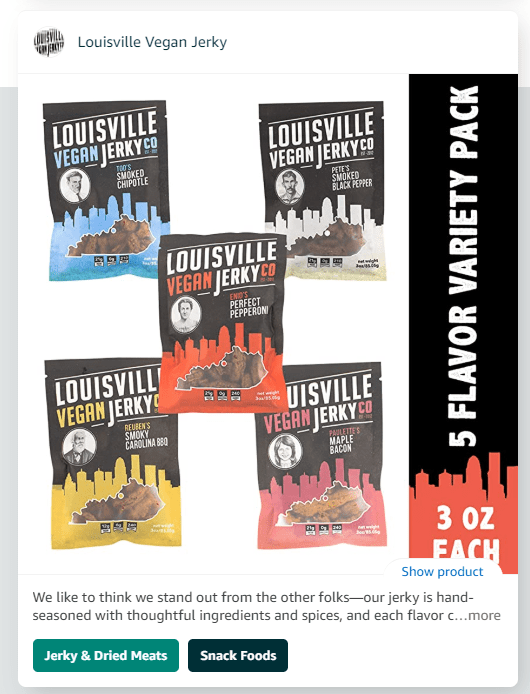
Product Spilling Out Shot – Bubbas

Yoga Shot – P-nuff
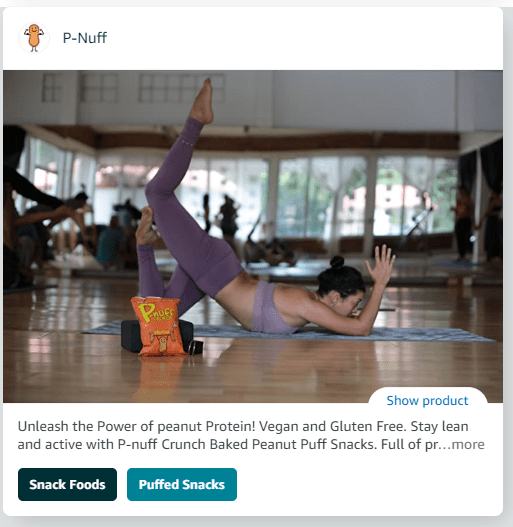
Brand Backstory – Mrs. Patel’s
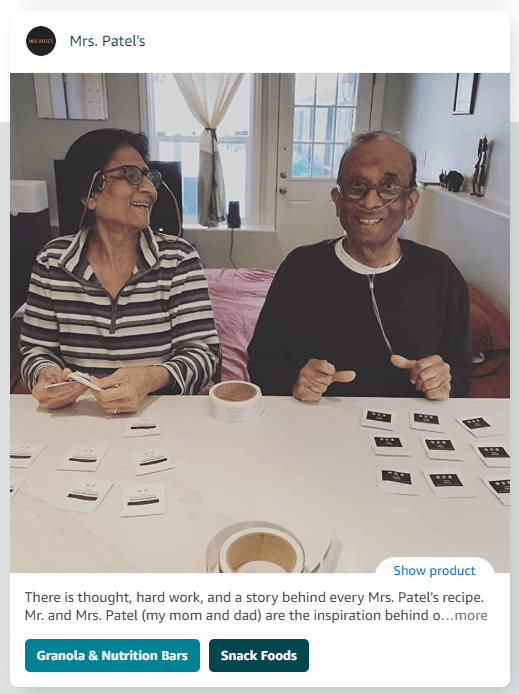
Influencer-like Post – Bunny James
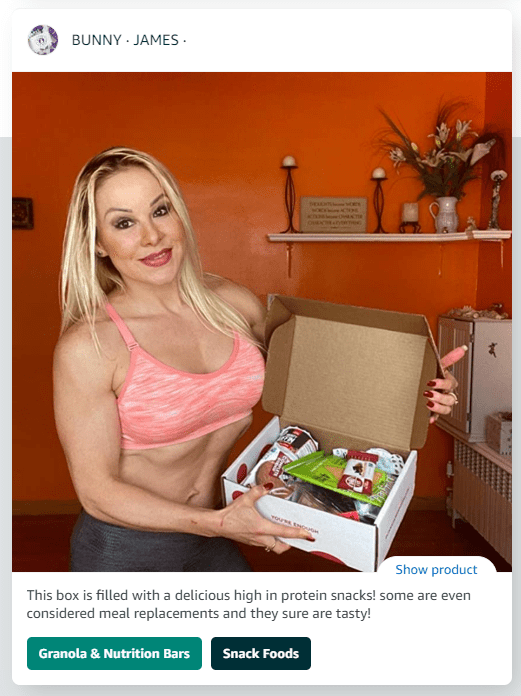
Product in Landscape – Keto Krisps
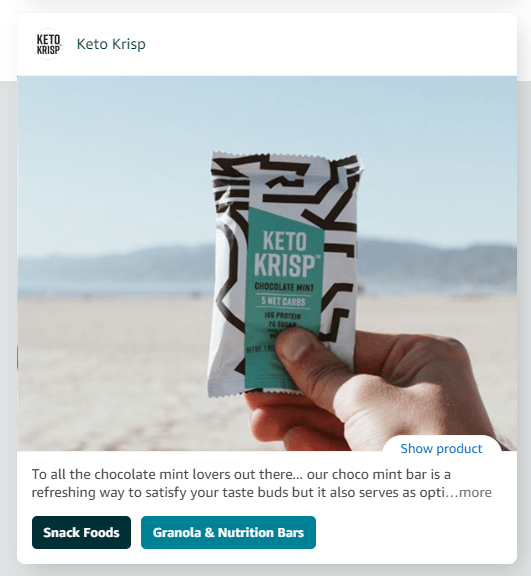
Helpful Tips – Pacific Foods
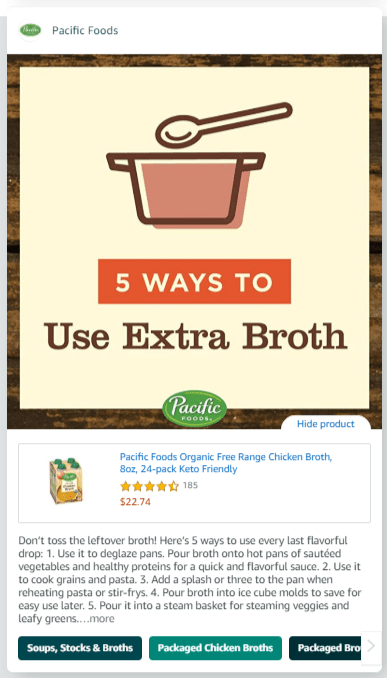
Product Benefits – Bunsters

No Product Link – Hippeas