Does your company run e-commerce promotions and sales such as Black Friday or seasonal sales?

If so, Google Ads offers some great ways to help companies get the word out for these promotions beyond traditional ads. With features like extensions, advertisers can show information about special offers directly in their ads. You don’t have to set up any new ads to use these as they are bolted onto existing ads and free to include.
These extensions are a great way to make your advertisements stand apart from other CPG brands. In a competitive industry such as food and beverage, it’s important to utilize any edge you can. In this article, we will go through best practices and tips for promotions in both search ads and shopping ads that may be right for your food brand. In most cases, there is no reason not to add these.
There are 2 main ways in Google Ads that you can utilize to gain more attention for your promotions: Promotion Extensions and Merchant Promotions
#1 Promotion Extensions in Search Ads
To make the most out of your Google Search Ads, it is important to take advantage of promotion extensions. Promotion Extensions are information tags or badges that highlight sales, discounts or promotions of your products in text Google Search ads. They show up underneath your regular ads and add up to 2 additional lines of text to your ads for free.
You have 20 characters to describe the offer in the title. On mobile, an attention-grabbing price tag icon is included as well (see below).
Promotion extensions are one of many types of extensions in Google Ads. Extensions increase the size of your ad with more clickable information in the form of a bold label for no additional cost. Advertisers can put relevant promotions in front of potential customers who are actively searching online for exactly what they offer on Google Search.
Benefits of Promotion Extensions
Promotion Extensions usually provide the following benefits to advertisers:
- Higher CTR than regular ads without them
- Larger ads for no additional cost (more real estate in search results)
- Higher conversion rate
- More informed clicks (less waste)
- Visually engaging (price tag icon, bolded text)
Example of Promotion Extensions
Here is an example using the ad preview tool:
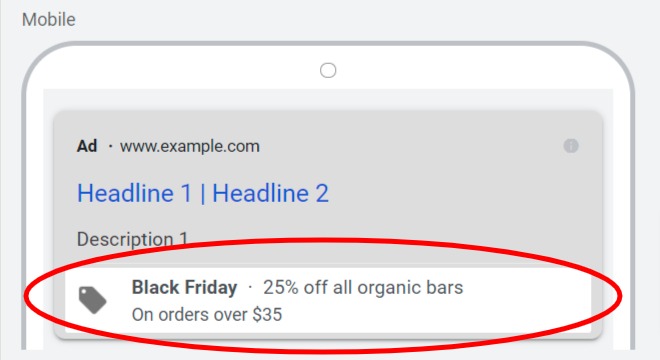
Type of Promotions allowed
Google Promotion Extensions work with two types of Discount Promotions: percentage off (30% off) or monetary discount ($10 off).
While offers like Free Shipping, Free Gift are not possible with Promo extensions they are available with Merchant Promotions (more on that below)
Discount or Coupon Code (optional)
You have the option of specifying a Promo Code that is required for the customer to get the deal. The promo code (aka Discount Code or Coupon Code) appears right in the ad (see below). If there is no promo code, simply leave the “Promo Code” section of “Promotion Details” blank.
Also, consider using a separate promotion code specifically for Google Ads so you know which traffic came from there for the promotion.
Choose the Occasion (Black Friday, Valentine’s Day, etc)
If your promotion is tied to a common holiday or occasion, you definitely should fill in the corresponding Occasion field. For example, if it’s a Black Friday sale, choose “Black Friday” as your “occasion.” There are more than 20 holidays and occasions to choose from. These will add a bolded phrase to your ads such as Back to School, Father’s Day, or Winter Sale.
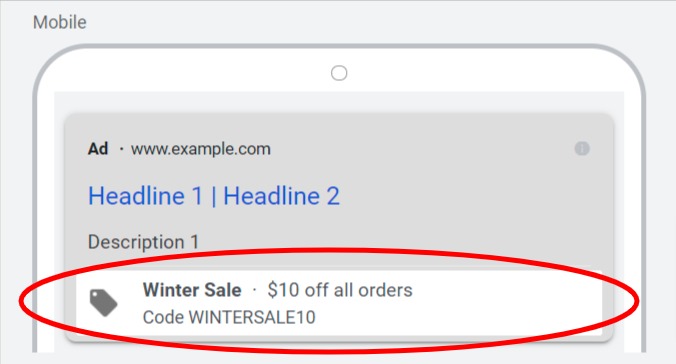
If there is no specific occasion, the optional occasion field can be left blank.
Minimum Order Size
You can also stipulate a required order size to be eligible for a discount. For example, if your 25% discount only applies to orders over $50, add this minimum in the “On Orders Over” option within the “Promotion Details” field.
Schedule Promotion Extension
It’s possible to schedule in advance the start and end dates of your promotion extension so you don’t have to remember to turn them on or off.
Factor in Time for Approval
Extensions do need to be approved by Google. Most are automatically approved in less than a day but don’t count on this. Since you can schedule in advance, set your promotions up as soon as you can (as long as it’s within 6 months of the sale). 3 to 7 day lead time should be a safe time frame. Anything less could be risky if Google rejects your extension and you need to wait for a manual review or get help from support.
Cost of Promotion Extensions
Promotion extensions are free to add, meaning you get more ad real estate at no additional cost. For any click of the extension, you will be charged the normal CPC (cost per click) rate just as if a customer clicked the main part of the ad.
You don’t have to set up any new ads to use promotion extensions as they are bolted onto existing ads and free to include.
Promotion Extension Statistics
You can view statistics of how well each of your Promo Extensions performs:
- Impressions
- Cost
- Clicks
- Conv. Rate
- Conversions
- Cost / conv

Apply to Account, Campaign, or Ad Groups
Promotion Extensions can be applied to your whole account or only certain campaigns or ad groups.
So if all products site-wide are 20% off you might apply the promotion extension at the account level. But if your discount only applies to certain products or categories, a campaign level or ad group extension could be a better option.
Also, if your promotion should only apply to a certain audience you can control that via a separate campaign with that audience and a promotion extension.
Landing Page
You also can add a link for the promo extension that can be a different URL than the main ad. If the promotion has a special landing page, you would include it here. Ideally, your landing page is congruent with the messaging of the Google ad to ease the transition from Google Ad to landing page which should increase conversion rate.
Discounts must not already be regularly available by default on the product landing page. It must be a special promotion that is not mentioned on the landing page for all to see.
Insert a countdown timer into ad
Since most promotions are time-bound, consider adding a countdown timer to the text of your ad. Countdown timers dynamically count down the days left in the promotion from whatever end date you set. This adds the important marketing element of urgency to your Google Ads promotions. Note this cannot be done in the promotion extension itself but would have to be done in the regular search text ad copy that is associated with the promotion extension.

#2 Merchant Promotions: Shopping Ads Promotions
Merchant Promotions are similar to Promotion extensions in that they add an extra section to existing ads with additional promotion information. Merchant Promotions usually show up in Shopping Ads and have more promotion options. When in place, shoppers see a “special offers” link. When people click on this link, a pop-up appears in which they can continue to your food brand’s site or another buying option.
Shown in Shopping Ads and Free Listings
Shopping Ads are visual Google Ads that pull in product images, price and other information. These are richer media ads than regular text. They are mostly seen on Google search result pages. To be eligible for Shopping Ads, your brand must have a product feed of approved products set up in Google Merchant Center. Some platforms such as Shopify have an integration with Google Ads, making this process easier. If you are using WordPress WooCommerce, you can use a tool like DataFeedWatch.
Merchant Promotions are also available for Free Listings. Free listings look very similar to Shopping Ads that appear in searches and other places. Free listings typically don’t lead to nearly the number of impressions or clicks you will see with paid Shopping ads but are worth having set up.
Furthermore, your promotion could be featured on the shopping tab in the “Deals related to your search” section.
Example of Merchant Promotion

Benefits of Merchant Promotions
Merchant Promotions Benefits often include higher clickthrough rates and higher conversion rates due to more enticing ads from the promotional information.
According to Google, Promotions on Shopping Ads can increase conversion rates by 28% on average.
Apply Promotions to all or some products
Promotions can be applied to all products in your inventory or only a subset of products using filters. The available options to filter on include
- Item ID
- Product Type
- Brand
- Item Group ID
These fields must be included in your product feed in order to filter on them.
Merchant Promotions Types
Merchant Promotions support more promotion types than promotion extensions. The types of promotions allowed in Merchant Promotions include:
- Monetary discount
- Percentage discount
- Free gift (including gift card or a buy-one-get-one-free offer)
- Free shipping
The last two options are not available in Promotion Extensions. Most promotions have the option to kick in only above a certain order size in cart.
Promotions can’t be limited to specific groups
Promotions limited to specific groups such as student discounts or military discounts are not allowed. However, discounts for new customers are acceptable yet the promotions will be shown to all.
Make Promotion Title Descriptive
Importantly, the title of the promotion must include descriptive information about the discount or else it may not get approved. For example, instead of a title like “Mother’s Day Promotion” use “Mother’s Day Sale 30% off orders above $50.”
Schedule Promotion
Similar to Promotion Extensions, you can set the time and date for the start and end promotions in advance. This is very convenient. Ideally, add promotions in 3 to 7 days in advance.

Account for Approval Time
When planning, take into consideration that Google needs up to 24 hours to review Google Merchant Center promotions for approval so enter in your promotions well in advance of the actual sale or promotion.
Conclusion: Maximize Promotions with Google Ads
When you need to get the word out about a new promotion or sales running your business is running consider using Google Ads. If you want to maximize your Promotions using Google search and shopping ads, you should consider the two powerful options of Promotion Extensions and Merchant Promotions. Promotion Extensions and Merchant Promotions can help increase the effectiveness of your existing ads and give potential customers more reason to try your food or beverage product.
Best Practices of Promotions in Google Ads
- Utilize both Promotion Extensions and Merchant Promotions
- Select the Occasion field to get a bolded mention of the holiday or event
- Include promo code directly into ad (and make it unique to Google Ads for tracking)
- Schedule your promotions at least 3 to 7 days in advance to account for reviews and possible revisions
- Check out the statistics of your Promotion Extensions to determine which are most effective
- Consider adding a dynamic countdown timer into your ad copy
- Add Merchant Promotions to Free Listings as well as Shopping Ads
- Selectively apply promotions to certain audiences or products if desired
- Make Merchant Promotion title descriptive so it gets approved


